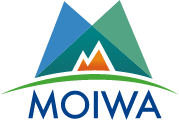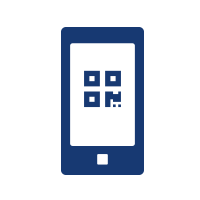With advance purchase of Lift Pass on the web, just scan your QR code at Niseko Moiwa Ticket Counter on your arrival! No long line, no waiting
If you DO NOT have an IC lift ticket

1.Access
Access the ticket purchase site on your PC or smartphone.

2.Select Quantity
Select the number of tickets you require and add them to your cart.

3.Registration or Login
If it is your first purchase, register as a member of the site.
Login, if you have already registered.
4.Credit Card Payment/Purchase Completed
Confirm your order details and proceed to cashier and make credit card payment. Your purchase will be completed.

5.QR Code
You will receive the URL for your QR code in the e-mail which is delivered to your registered e-mail address after your purchase.
If you HAVE an IC lift ticket

1.Access
Access the ticket purchase site on your PC or smartphone.

2.Select Quantity
Select the number of tickets you require and add them to your cart.

3.Registration or Login
If it is your first purchase, register as a member of the site.
Login, if you have already registered.
4. Enter IC Lift Ticket Number
Enter your IC lift ticket number (21 digits, starting with 01-)

5.Credit Card Payment/Purchase Completed
Confirm your order details and proceed to cashier and make credit card payment. Your purchase will be completed.

6.QR Code
You will receive the URL for your QR code in the e-mail which is delivered to your registered e-mail address after your purchase.